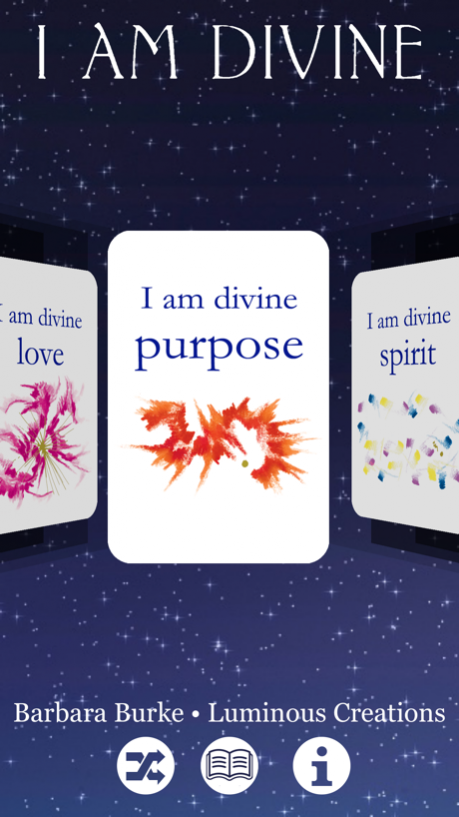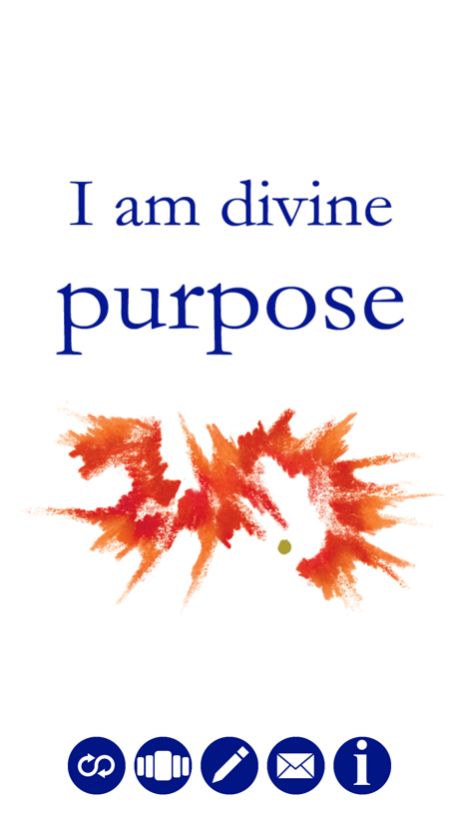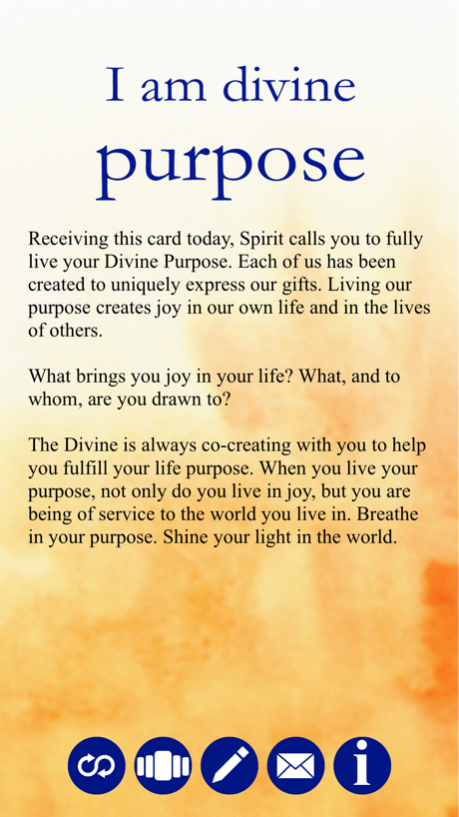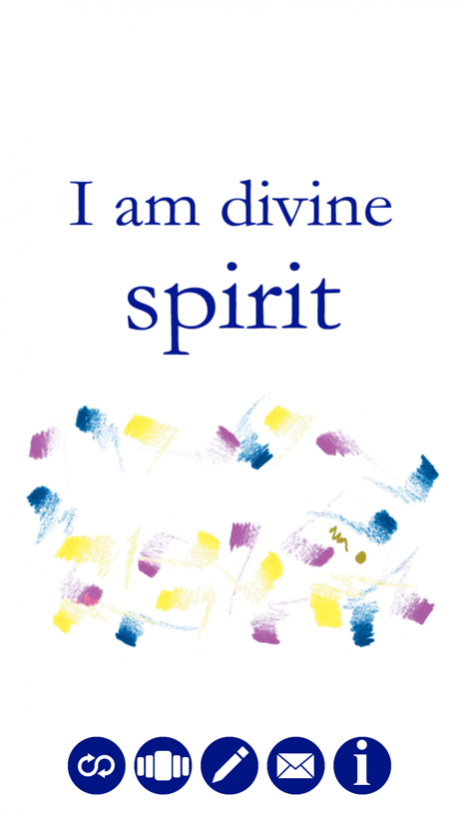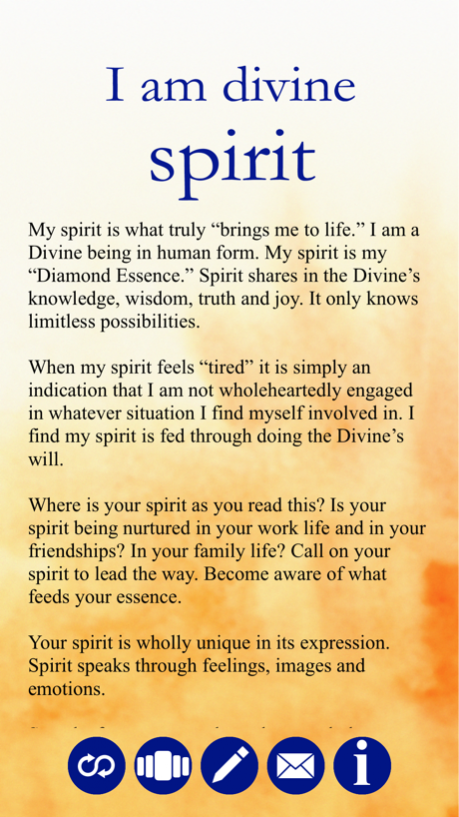I Am Divine Cards 2.0.2
Continue to app
Free Version
Publisher Description
Connect to your Higher Self by using this exquisite 52-card set of Divine affirmations. Created by Barbara Burke, I Am Divine is a powerful tool to add to your daily practice. Each card is beautifully illustrated to reflect the inherent energy of each affirmation, and an inspiring meditation invites readers to embrace that Divine quality in their lives.
Begin your day with I Am Divine. Start with a question: What Divine quality might best support you today? Shuffle and choose a card. Look at the image, journal your thoughts and then read the accompanying reading on the back of the card.
Using the App You Can:
-Enjoy all 52 I Am Divine cards
-Shuffle or swipe them
-Read the accompanying meditation
-Journal about your experience
-Email a card to a friend
About the author:
Barbara Burke is an intuitive artist, writer and educator. She is committed to helping individuals connect to their Divine Essence through art and words.
May 19, 2015 Version 2.0.2
This app has been updated by Apple to display the Apple Watch app icon.
Updated some card images.
About I Am Divine Cards
I Am Divine Cards is a free app for iOS published in the Health & Nutrition list of apps, part of Home & Hobby.
The company that develops I Am Divine Cards is Luminous Creations. The latest version released by its developer is 2.0.2.
To install I Am Divine Cards on your iOS device, just click the green Continue To App button above to start the installation process. The app is listed on our website since 2015-05-19 and was downloaded 4 times. We have already checked if the download link is safe, however for your own protection we recommend that you scan the downloaded app with your antivirus. Your antivirus may detect the I Am Divine Cards as malware if the download link is broken.
How to install I Am Divine Cards on your iOS device:
- Click on the Continue To App button on our website. This will redirect you to the App Store.
- Once the I Am Divine Cards is shown in the iTunes listing of your iOS device, you can start its download and installation. Tap on the GET button to the right of the app to start downloading it.
- If you are not logged-in the iOS appstore app, you'll be prompted for your your Apple ID and/or password.
- After I Am Divine Cards is downloaded, you'll see an INSTALL button to the right. Tap on it to start the actual installation of the iOS app.
- Once installation is finished you can tap on the OPEN button to start it. Its icon will also be added to your device home screen.